
 |  | My Website |
|
Copyright © 2000-2020
Practical Software Solutions
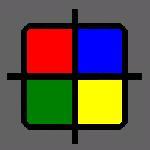
Website Updated
Dec-2020
|
| |
|
|
Touch View Survey System (TVSS) |
|
Purpose |
This application lets you create multi-lingual surveys that can be used with most touch-screen systems.
It stores the survey responses inside a database where multiple language responses are stored in such a
way that linguistic results can be integrated into one result, regardless of the Language.
A new tool has been added recently to TVSS. It is called the Translate Language Tool.
This tool lets you Translate your Survey Slides from one Language (such as, English) to most LTR
(Left-To-Right) European Languages (such as; German, French, Spanish, Italian, Greek, and many others).
All you have to do is to pick the Languages of interest on the Survey Languages Tab of the Survey Form.
Then go to the Administration Panel. Make your Primary and Destination Language selections and click
on a button. TVSS will translate all elements of your Survey Slides and automatically load them onto the
various tabs on the Survey Form of the Selected Survey.
This tool was orgionally designed with Microsoft Access 2003. It has been upgraded to work with
Microsoft Access 2016 as the front-end, with either Microsoft Access 2016 or SQL Server 2016 as the back-end.
|
|
Screens |
To view a few screenshots from this multi-lingual application, please click on the following links:
NOTE: For more screenshots, please send a request to: software786@hotmail.com
|
|
Description |
This feature-rich tool gives you the ability to create
surveys on the fly. All questions and answers are database driven and stored for
retrieval and comparison later in multi-language formats.
|
|
Features |
Following are some of the key features of this application:
- Create Multiple Surveys Using the Same Interface
- Create Multi-Lingual Surveys
- You can Pick as many Languages for each Survey as you want
- Perform Data Analysis Across Multiple Surveys
- Perform Data Analysis Across Multiple Languages
- Select One Background for all the Survey Questions
- Select Different Background for Different Survey Questions
- For Verbose Answers, Soft Keyboard for the Selected Language is Automatically Displayed
- Questions can be Skipped Based on the Answers Provided
- Supports Most Questions and Answers Format (such as, Yes/No, Multi-Select & Scaled Answers)
- Select Different Graphics for Different Surveys
- Select the Same Font Type, Size & Color for the Entire Survey
- If Needed, Select Different Font Sizes for Different Answers
- Available Responses: Currency, Information Only, Multi-Column Rating, Multiple Choice, Multiple Choice - Limited, Numeric, Rating, Single Choice, Verbatim
- All Survey Answers are Stored in a Database
- The Database can be Located on a Centralized Server or on Local Workstations
|
|
Components |
This application comprises of the following main components:
- Survey Selector
- Survey Details
- Question & Answer Formatting
- Survey Languages
- View Survey in Test Mode or Full Screen Mode
- Survey Results by Languages
|
|
Technology Used |
The following software development tools and services were used in this application:
- Original Front-End: Microsoft Access 2003+
- Original Database: Microsoft Access 2003+
- Upgraded Front-End: Microsoft Access 2016
- Upgraded Database: Microsoft Access 2016 or Microsoft SQL Server 2016
- Programming Language: Visual Basic for Applications (VBA)
|
|
Microsoft Access and SQL Server are the Registered Trade Marks of Microsoft Corporation
|
|