
 |  | My Website |
|
Copyright © 2000-2020
Practical Software Solutions
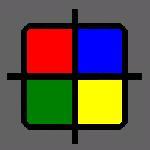
Website Updated
Dec-2020
|
| |
|
|
American Language Program - Statement of Fees (ALP-SOF) |
|
Purpose |
This application was created to assists in managing the American Language Program (ALP) of a California State University.
ALP’s primary function is to teach American English to students from foreign countries admitted to the university’s undergraduate or post-graduate programs.
ALP is very important for these university students because they are given Conditional Admission based on their successful matriculation from ALP.
|
|
Screens |
To view a few key screenshots from this feature-rich application, please click on the following links:
NOTE: For more screenshots, please send a request to: software786@hotmail.com
|
|
Description |
The ALP system is actively processed and monitored by several administrative departments at the university. Until SOF was introduced to these departments, most activities related to ALP, which is a critical part of the University Extended Education (UEE), were done either manually, or by tools created by users at each department. Some of these tools used MS-Access and/or MS-Excel to create reports to manage their departmental functions.
In most cases, the results did not match between departmental reports, which increased the need and demand for a centralized system to cover all the major functions performed by the staff of these departments.
|
|
Features |
Following are some of the key features of this application:
- To reduce the amount of training needed, the system was designed as an MS-Windows Desktop Application. It makes extensive use of Menus, Forms, Grids and Buttons to view and modify students and their ALP registration information.
- A user can search for a student’s status in ALP in a variety of ways; such as, by a student’s Last Name, Student ID, Study Agreements, Term ID, etc., to determine what a user and/or a student needs to know to fulfill their urgent needs.
- Some forms are set-up to open and close at the same size that is defined inside the application development platform.
- However, many forms, such as the SOF Main Form and Student Lists, etc., display data that requires changing the size of the form so a user can view as much data as he needs to take care of their needs.
- To avoid resizing such forms and lists each time a user accesses such forms, SOF records the sizes of these forms when they are closed. But, when a user reopens these forms, SOF displays these forms in the same size as it was closed last time by that user.
- Most of the data lists in SOF can be sorted in an ascending or descending order for any column on a list. For now, this tool allows sorting by one column only.
- All records of a column can be rearranged regardless of their data types including text, amounts, dates, or Yes and No checkboxes.
- A manager or a staff member can create tasks and assign it to other members on their team regarding a particular issue that they want that person to take care of. Only one such assignment can be created for a particular SOF item.
- Managing the financial accounts is a major task for the Accounts Department. SOF provides a centralized tool where users can see and manage the status of the Amounts Due, Payments Received, Payments Canceled, Balance Due, as well as the Promissory Notes signed by a student.
- If a student’s account has a large balance, the Accounts Department uses SOF to track a history of their contact with that student, either by phone or by email, for getting paid for their program and other fees.
- Many students in ALP receive sponsorships from their home agencies and/or their embassies in the US. Sometimes these sponsorships cover the full fees amount owed by a student; sometimes they only cover specific services of ALP.
- SOF provides a centralized system through which all elements of these sponsorships can be tracked, including pending sponsorships for which ALP is waiting for sponsorship authorization or approval documentation (a.k.a. Pending Sponsorships).
- Sometimes students do not have the full fee amounts needed to attend ALP classes. In such cases, a student can sign a promise-to-pay agreement with the university and pay the amount in full by a given date.
- A student can even commit to paying the fees in installments based on his/her financial commitments or scholarships. SOF includes features to manage all aspects of these arrangements.
- MS-Windows login ID is used to identify each user. SOF then looks up the Role assigned to that user in the database. It then uses that information to grant permission for every form in the system starting from the Main Form.
- To protect the students' data in SOF, all unassigned users are denied access to the system.
|
|
Components |
This application comprises of the following main components:
- Main Form (includes search capabilities and menu to access all features)
- SOF Details Lists and Forms
- Agent Lists and Forms
- Follow Up Lists and Forms
- Student Lists and Forms
- Registration Lists and Forms
- Applicant Lists and Forms
- Multiple Queues
- Management Tools
- Sponsorship Lists and Forms
- Promises-to-Pay Lists and Forms
- Term Lists and Forms
- User Roles Lists and Forms
- Paid Lists by Term
- Roll Over Tool
- Mail Merge Tool
- Outreach Tool
- Default Fees Tools
- Export Lists to MS-Excel
- Create Lists of PDF Files
- Payment History
- Unpaid SOFs
- Reports (Many)
|
|
Technology Used |
The following software development tools and services were used in this application:
- Development Platform: Microsoft Visual Studio 2010
- Programming Language: C#
- Database: Microsoft SQL Server 2008 R2
- Reporting: Microsoft Report Builder 3.0 with SQL Server Reporting Server
- .NET Version: Microsoft .NET Framework 4.0
- Integration Services: Microsoft Excel and Portable Document Format (PDF)
|
|
Visual Studio, Excel, MS-SQL Server and Report Builder are the Registered Trade Marks of Microsoft Corporation
|
|